Buying College Textbooks: Secrets & Hacks from a Current College Student
As a current college student, There are certain things you want to know that many new students won’t learn until many months into their degree. One of the first things you will notice when attending college for the first time is how expensive college textbooks are. Man! They can break the bank, for sure!! It’s important to know how to avoid paying exorbitant fees for textbooks. By following some of these ideas, you can save money that may go into your pocket later.
When to Buy Books
The first piece of advice is to not buy anything for any class until after the first week of classes. The first week of class is largely referred to as “syllabus week” when reading most syllabuses they will list out required and recommended texts for the class. Before you buy any books however, you should attend the first class on syllabus week to get a confirmation from the professor if you need to buy the book or not. Sometimes when taking classes you’ll get a real stickler of a professor that will have you purchase some books for their class and may be upset if you don’t have them on the first day. Never fear, many also realize that many students won’t have their books at the start of class.
Where to Find Books
Be sure you have the right year and version of the book. If the textbooks aren’t new, as in printed and published in the present year, try to ask around your friend groups and clubs you are in at college to see if they have any of the textbooks that you need and if they are willing to let you borrow them.
Once you get confirmation that you need to buy books, the last place you want to go is the campus bookstore. It is a known fact that the campus bookstores typically overcharge for books —trust me, you will pay an arm and a leg.
Amazon is a great place to start when looking for books, you will find a lot of what you are looking for on Amazon. Ebay also works as another online store that you can use to find whatever textbook you need. Again, make sure you have the correct version of the book.
Other Ways to Access Books
Sometimes, you may even rent books. If you have to use the campus bookstore, see if you can rent the books first rather than buying them. Most campus bookstores will allow you to rent and return them. Be sure to check out Chegg. Chegg provides free shipping for books and you can rent textbooks in both physical or digital form. NOTE: Chegg also provides other services like tutoring and other useful services for college students.
Ecampus is another site that you can use when looking for textbooks as it provides cheap textbooks that you can rent. They have a solid buyback program and once you spend over 59 dollars you get free shipping.
AbeBooks is a site you can visit where you can save 50 to 90% compared to if you were to buy them at the campus bookstore.
Use Textbooks.com to also buy and/or rent your college textbooks.
Be sure to take the time to research the titles of the books so you can look up the required books in order to compare textbook prices. Many times you’ll find less expensive used textbook options or rentals. To make some extra money back at the end of the term, be sure to take care of your books so they maintain their value and you can trade them in for cash or trade-in value.
Other Options
Some other sites that you can use are AllBookStores, BigWords, Better World Books, CheapTextBooks, KnetBooks, TextBookRush, BooksRun, and Perlego. As always, be sure to select textbook options with caution (read the reviews) as many sites can take advantage of unsuspecting students.
Overall, it’s important to know that there are better options for getting textbooks than paying the very high prices for the books. Many times, if you get your books for less money, the scholarship money will then go into your pocket for other expenses. If you are wise with your choices, you can find many ways to save money on textbooks.